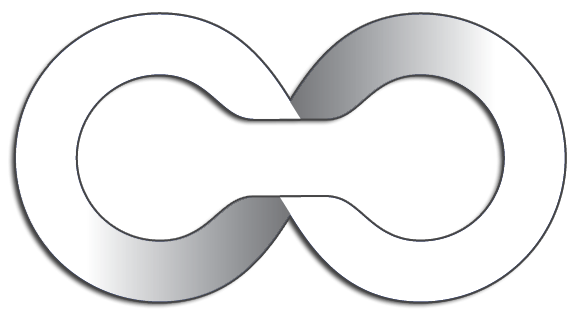Underglow Remote Instructions

Remote Instructions
The Underglow™ control box is equipped with an IR sensor, that enables you to control the color, brightness, temperature & features of your Underglow™ from anywhere in the room.
The Underglow™ Warm White/Cool White remote controls 10 different brightness levels & 7 different display settings.
NOTICE!: IR REMOTE SENSOR MUST BE VISIBLE FOR REMOTE CONTROL
On/Off – Power’s the unit OFF & ON
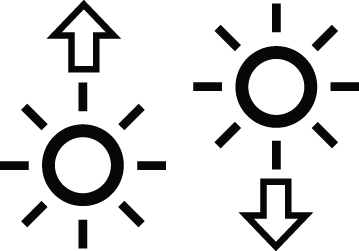
Light Icon – Adjusts the brightness one setting level accordingly.
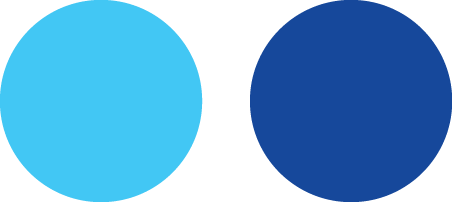
Brightness Level – Preset brightness levels, the number represents percentage of lumen output. ex: 50 = 50% Brightness

Flash Speed – Starts flashing pattern, ‘1hz’ is the slowest ‘3hz’ is the fastest.

Fast Flash – A flash pattern that consists of 3 fast flashes. Light icon’s adjust speed

Smooth – Starts a smooth transition pattern from least bright to brightest and back within the button designated time frame. ex: 10s = 10 second transition period.
Clear – Clears all flashing and smooth transitioning patterns and returns the lights to 100% brightness
The Underglow™ Multicolor RGB remote allows you to choose from 16 different colors & 4 different light cycle modes.
NOTICE!: IR REMOTE SENSOR MUST BE VISIBLE FOR REMOTE CONTROL
On/Off – Power’s the unit OFF & ON
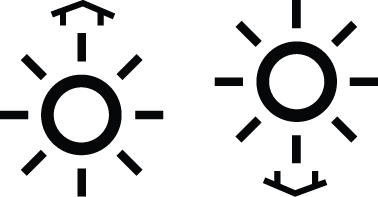
Light Icon – Adjusts the brightness one setting level accordingly.
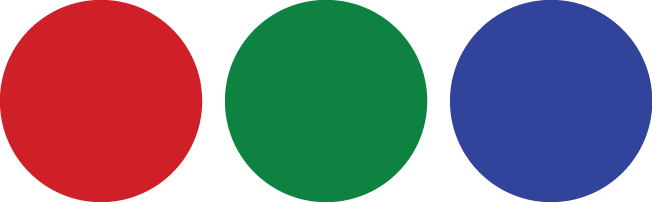
Color Buttons – Preset color buttons, each color represents a its corresponding color hue.
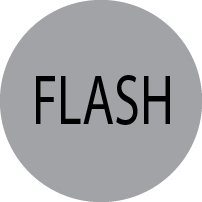
Flash Speed – Starts flashing pattern that rotates between every color Underglow™ has available. Light icon’s adjust speed

Strobe – Starts pulsing strobe pattern, transitions from least bright to brightest and back. White light only. Light icon’s adjust speed

Fade – Starts a smooth transition pattern between all Underglow™ colors. Light icon’s adjust speed

Smooth – Clears all flashing and smooth transitioning patterns and rotates lights between RGB pattern.. Light icon’s adjust speed